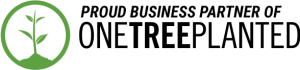Free Board
For Individuals, small Businesses and Organizations
$
0
Per Board
- Features
- Up to 10 Contributors
- Add messages and photos
- Free background available
- View and deliver card online
- Download card as PDF
- Updgrade anytime

Premium Board
For Individuals, small Businesses and Organizations
$
5.99
Per Board
- Features
- All the benefits of a Free plan PLUS
- Up to 100 contributors
- Add messages, photos, GIFs and videos
- Get free and premium backgrounds
- Send to multiple recipients
- Deliver as slideshow
- Schedule card deliver
- No Ads
Infinity Board
For Individuals, small Businesses and Organizations
$
19.99
Per Board
- Features
- All the benefits of a Free plan PLUS
- Unlimited number of contributors
- Add messages, photos, GIFs and videos
- Get Free and premium backgrounds
- Send to multiple recipients
- Deliver as slideshow
- Schedule card delivery
- No Ads